Universal Gun Assembly (UGA) & True Trigger Setup Instructions
Step-by-step guides & documentation
UGA Setup Instructions
CONFIGURATION & FITTING

UGA Setup Instructions
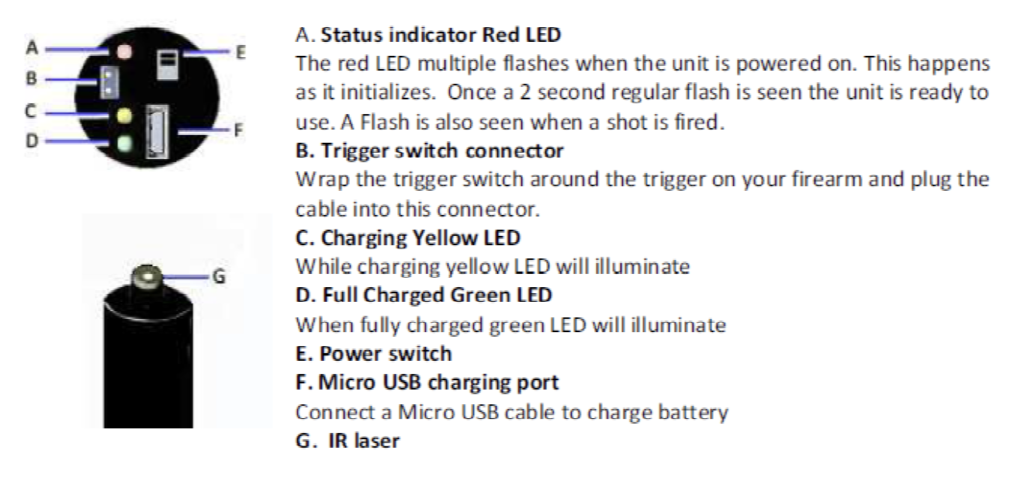
-
Plug the rectangular trigger switch connector into location "B" on the end of the cylinder-shaped UGA. It can't be plugged in backward as it is not polarity sensitive.
-
Turn ON the UGA by sliding the power switch (Part "E") toward the outer edge of the UGA cylinder. The red LED will begin to blink every 2 seconds for the next minute. During this period, the UGA's Bluetooth is "broadcasting." If you are going to be using your smartphone to control the UGA you will connect to it during the broadcast mode.
Note: However, if you do not want to change the mode of operation, you can begin using your UGA immediately even though it is "broadcasting" and the red LED is blinking. -
Test the trigger switch and its connection to the UGA by depressing the trigger switch and making sure the red LED flashes every time you depress the switch. It is possible to test while the UGA is in broadcast mode (LED blinking every 2 seconds). If this is confusing to you, wait until the blinking stops, and then test it.
-
There are two methods of mounting the UGA under your gun barrel. The UGA comes attached to a magnetic Quick Mount adapter. If you are shooting a 12 or 20-gauge, magnetic mounting is the easiest way of mounting the UGA to your gun. If you are using any other gauge or you are attaching to a "BB" gun use the plastic clamp provided, you will need to remove the Quick Mount adapter from the cylinder-shaped UGA by loosening two setscrews and sliding the UGA cylinder out of the Quick Mount adapter. Then, attach the UGA cylinder to any gun barrel with the plastic bracket found in the UGA box. Both methods are covered in the video below.
-
When you are done using the UGA, slide the power switch to the OFF position to conserve battery power. As long as the switch is ON, battery power is being used.
Note: The red LED blinks once every 8 seconds when the UGA is powered ON.
How to Configure a "Release" Trigger
Instructions begin at 5:10 on the video above.
1. Download and install the UGA Configuration Program below, or select Folder C01 (UGA Configuration) on your Installation Flash Drive:
2. Use your USB charging cord to connect the laser to your computer.
3. Select your configuration.
4. Save and Close your selected configuration.
There are options to change the location of installation, the Start Menu folder, and whether you want a Desktop Shortcut. We suggest leaving the location and Start Menu folder at their defaults.
Note: The majority of shooters will use the UGA in the "Pull" trigger mode, therefore, we ship it to you ready to be used in the "Pull" trigger mode.
Charging the rechargeable battery:
Make sure the UGA is turned OFF. Plug the small end of the 6-inch micro USB charging cable into the UGA and plug the other end into any operational USB port. Make sure you get the small end, that plugs into the UGA properly seated in the UGA connector (Part F).
-
When the yellow LED is ON, the UGA is charging
-
When the yellow LED turns OFF and the green LED turns ON, the UGA is fully charged
True Trigger Setup Instructions
INSTALLATION & FITTING
❗️ PLEASE READ ❗️
Please follow the fitting instructions carefully.
1. Do not put the operating arm hard up against the trigger blade. The operating arm rotates very slightly (about 1.5mm) and trying to force it beyond this limit of movement will damage the switch. When installed correctly the switch should operate during the last 1.0mm/1.5mm of trigger movement. You can feel and perhaps hear, the internal switch operating as the operating arm is pressed.
2. The instructions allow you to set up for right-hand or left-hand use.
3. After the first time, setting up your True Trigger should take only a few seconds: fit to guard, slide to the correct location, lock in place.

True Trigger Fitting Instructions:
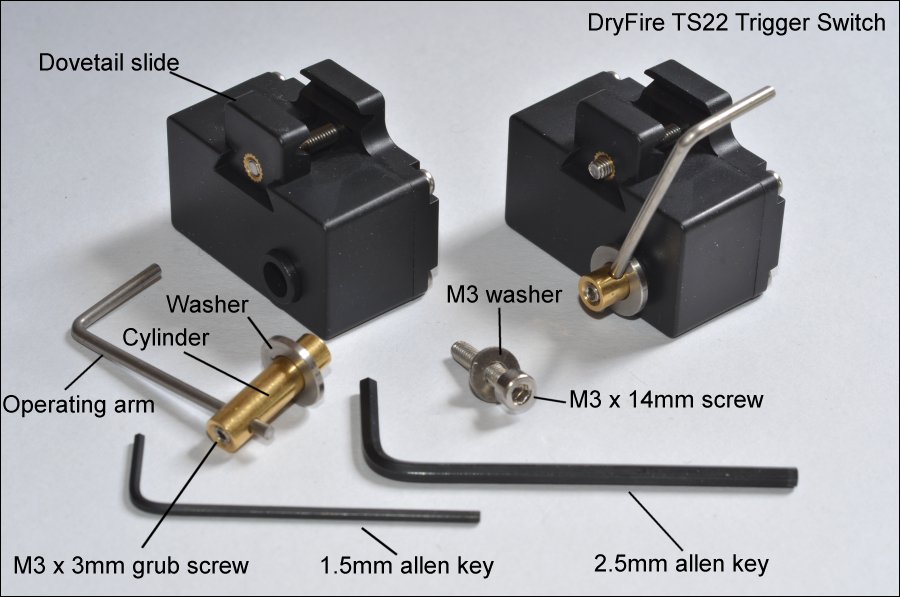
1. Use the 2.5mm Allen key to remove the operating arm and brass cylinder by undoing the M4 14mm cap head hex screw. Don't lose the washers!
2. Use the 2.5mm Allen key to slacken off the M3 18mm cap head hex screw that holds the dovetail slide in place. Don't remove the screw entirely.
3. Fit the body of the switch to the trigger guard. The edges of the guard will fit into the horizontal slots in the dovetail slide and body. The switch should be under the center of the guard – see the photo above. Don't over-tighten – firm but not tight is correct!
4. Insert the brass cylinder (with operating arm and washer) into the switch body (with the top of the operating arm behind the trigger blade) and hold it in place using the M3 14mm cap head hex screw. Don't tighten the screw at this stage.
5. The cylinder should be inserted into the side opposite to where your trigger finger will go so the operating arm does not interfere with your trigger pull.
6. Adjust the position of the operating arm so the horizontal top rests where the back of the trigger blade will be when a shot is taken. If necessary adjust the length of the operating arm by slackening off the M3 grub screw using the 1.5mm Allen key.
7. When everything is in place, tighten up the M3 14mm screw holding the cylinder in place. Don't over-tighten – firm but not tight is correct!
8. From now on you should never have to adjust the length of the operating arm. Simply slacken off the M3 18mm screw for the dovetail slide for it to open up enough for you to remove and refit the switch. The next time you're fitting the switch, adjustments to the location of the top of the operating arm can be made by sliding the switch backward or forward on the trigger guard before fixing it in place.
10. Connect the trigger switch to the Universal Gun Assembly (UGA) using the 2-way, female-to-female cable.
11. Switch on the UGA and press the trigger. You should see the red LED flash on the UGA.
Trigger "Feel" and Trigger Mechanisms:
1. First pressure
2. Second pressure
3. Release
These things are important to many shooters.
However, the weight of the trigger, and the amount of pressure required to release it, are determined by the sears inside the trigger mechanism of each individual gun.
To be exactly the same as the real thing the trigger must be set ("cocked") and released in exactly the same way as when shooting a cartridge. We recommend the use of snap caps to protect your firing pins if you intend to set the action by opening and closing your gun between DyFire targets.
The new trigger switch can be adjusted so that it operates the UGA at exactly the point where the trigger mechanism is released.
What happens for the second shot when shooting doubles?
For guns with mechanical triggers, this is no problem because when the trigger is released for the first barrel the action automatically switches to ready for the second.
For guns with inertia-block triggers, the release for the first barrel is fine but the action is not automatically switched to the second barrel because there is no recoil. You need to take this into account when adjusting the location of the operating arm so it functions correctly for both single and doubles targets.
You can, if you wish, open and close your gun after every target to reset the trigger – just as you do outdoors. However, life is much simpler if you keep the gun closed and adjust the operating arm so it functions at a specific point in the trigger pull.
