Sporting Clays Course Designer Add-On
Customize your shooting experience.
Create your own layouts for personalized training.
The optional Course Designer Add-on allows you to create your own layouts, or edit selected official DryFire layouts, letting you practice your own targets.
The following software enhancements are for the Version 4 system.
This is a must-buy for any Sporting Clay shooter. Because of the diversity of Sporting targets, it is not practical to expect that DryFire will have created every target you would like to practice. But, the Course Designer Add-on software will allow you to create any target you can imagine. Or, you may want to duplicate a target you found hard to break the last time you were at the club.
By making it a DryFire target you bring it into the indoor realm, where you will be able to master the target in a reasonably short length of time at no cost to you.
How do you master Sporting targets? One target at a time.
The Course Designer opens up the door so you can create and learn any target. To learn how easy it is to do, watch our Course Designer video tutorial on YouTube.
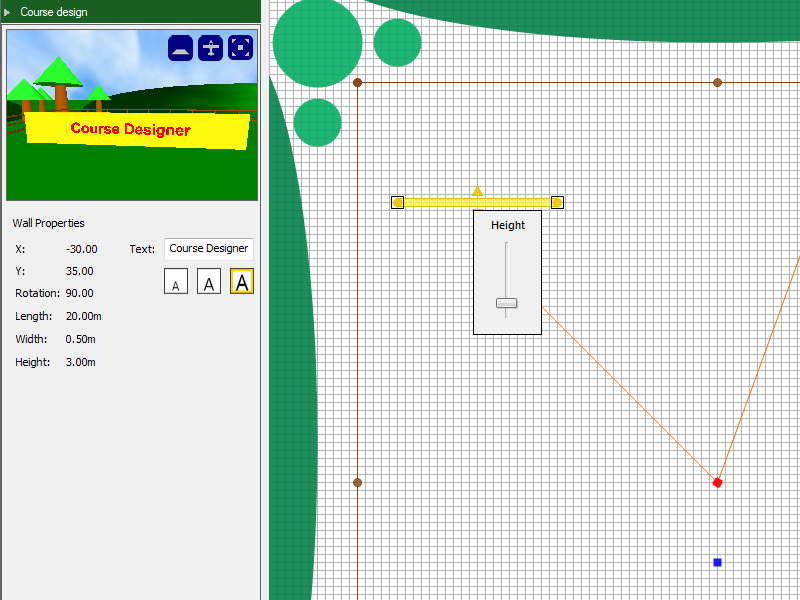
Benefits:
- Create Compaq, FITASC or Sporting layouts that match those at your local club.
- Create layouts for practicing at forthcoming competitions.
- Create layouts with those hard-to-hit targets.
- Create targets not available at your local club.
- Create and test targets in advance of designing a real layout. Select clay type, speed and angle for each bird. Ideal for clubs and grounds.
Features:
- Drag and drop graphical tools.
- Shooting stands (stations or pegs) may be placed anywhere.
- Traps (singles, doubles) may be placed anywhere.
- Traps may be normal, oscillating, rotated (chandelle) or released as rabbits.
- Targets (one stand and one or two traps) may be created using any combination of stands and traps.
- Add scenery objects such as trees, hills, fences and walls.
Take a little time and get acquainted with the features of the Course Designer. Here are a couple of helpful videos to do just that:
