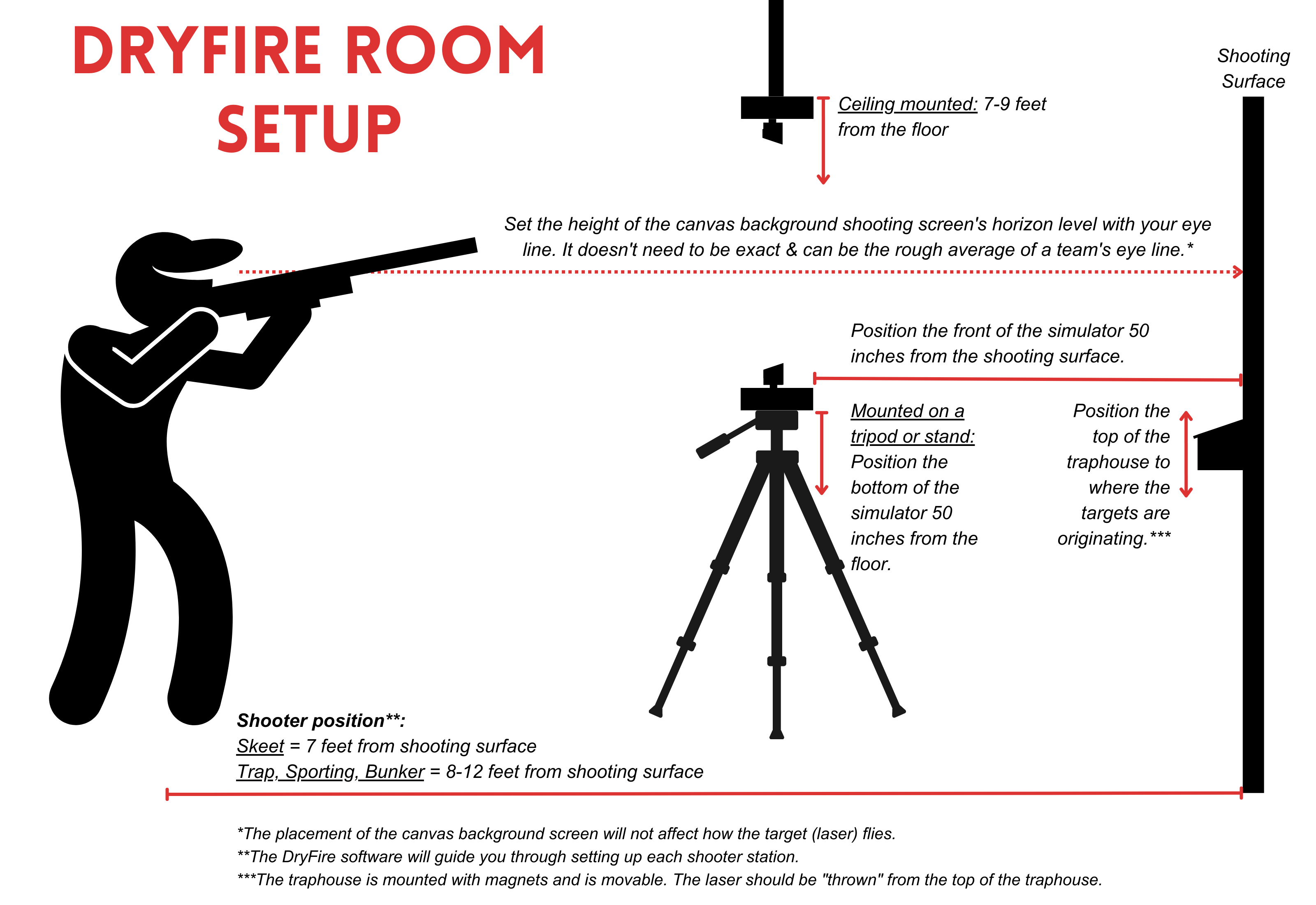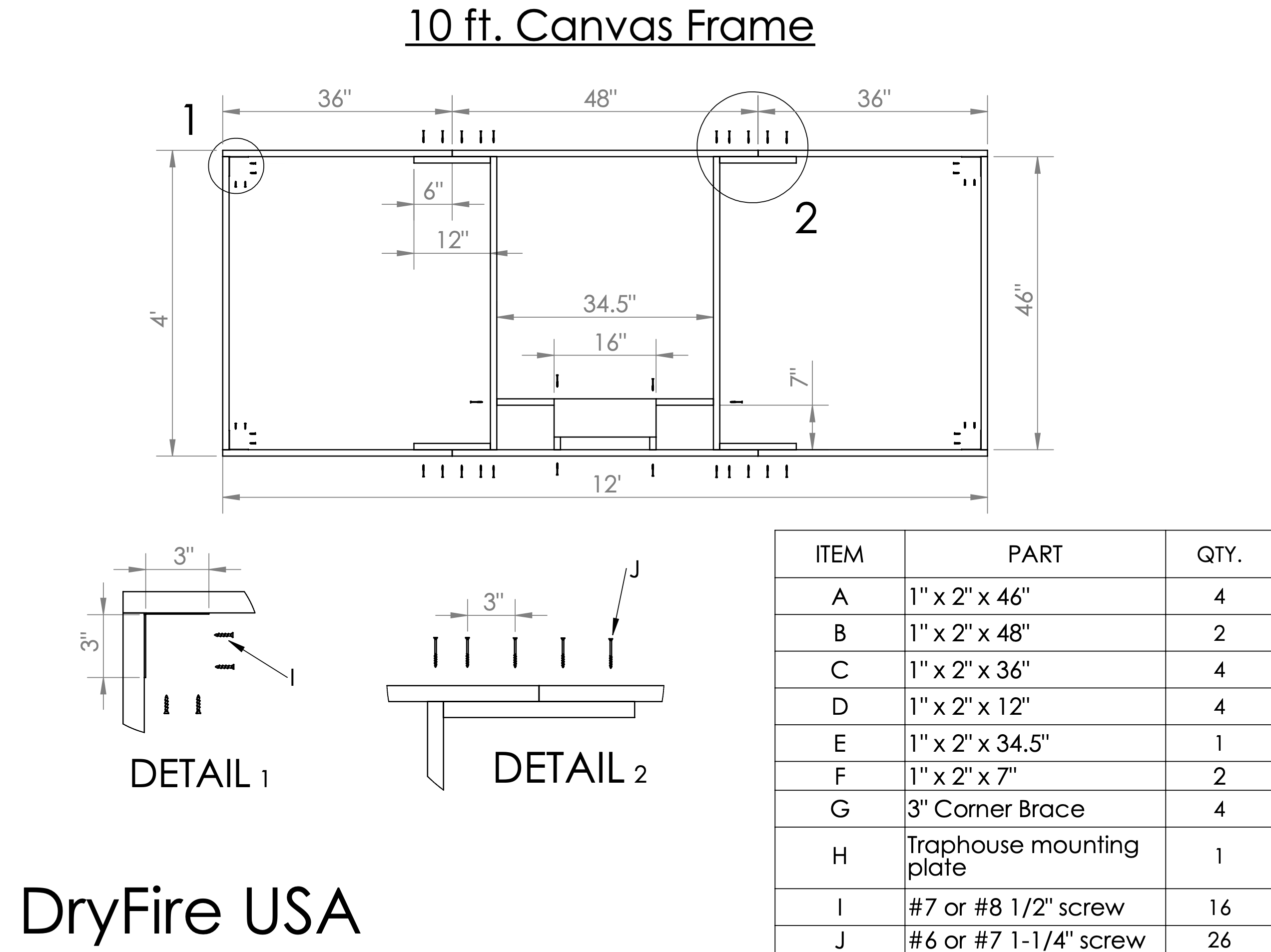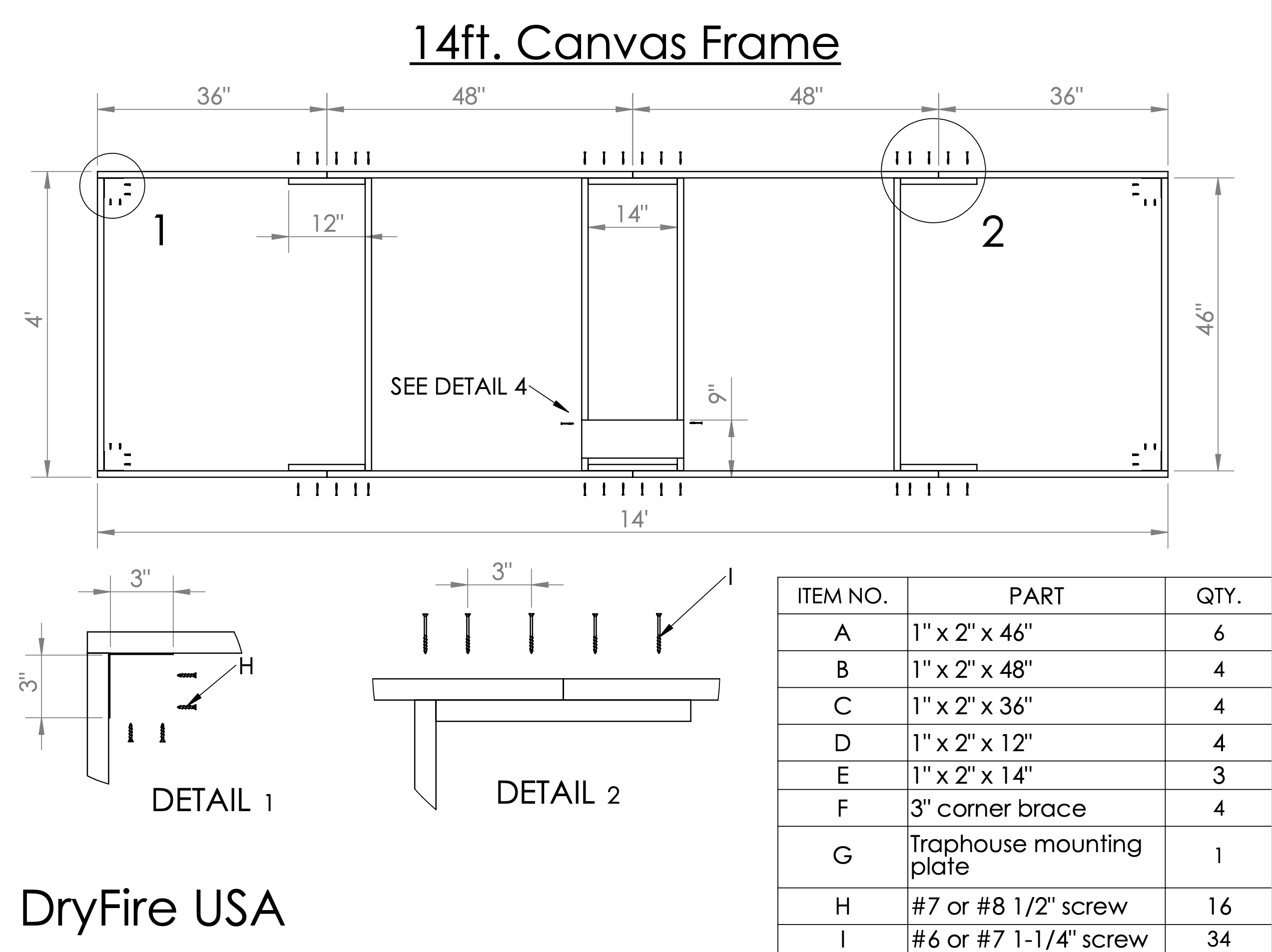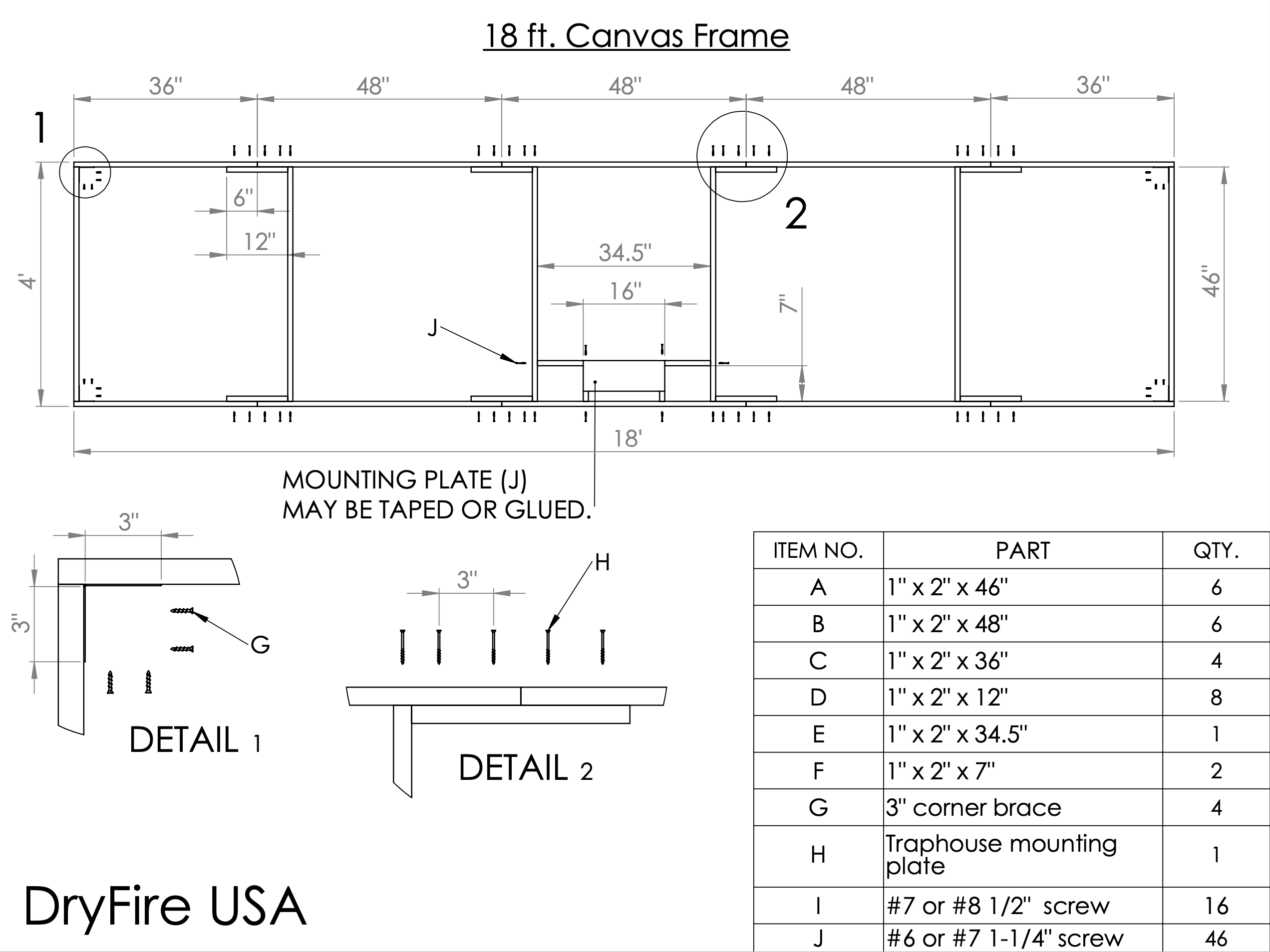DryFire Canvas Background Screen Setup Instructions
Step-by-step guides & documentation
Canvas Background Screen Setup Instructions
INSTRUCTIONS & DIAGRAMS
Tips for Mounting Your DryFire Canvas
Your canvas provides added “real life” perspective to your indoor shooting experience with DryFire. It is made of high-quality vinyl that may be mounted in a variety of ways:
- As a wall covering: using wallpaper paste, it may be applied to a clean, smooth, prepared wall or substrate for a permanent solution.
- Stapled directly to a wall or substrate
- Stretched on a frame and stapled in place
- Grommeted and hung
- Hung from a rod by sewing a rod pocket in the canvas
⚠️ NOTE: Please handle your canvas with care. The vinyl material is heavy duty and will not tear or break easily, but can be creased if bent or folded.

How high should you hang your background shooting screen?
The ideal height to hang the DryFire USA canvas shooting screen is where the horizon line meets your eye level. It does not have to be perfect and the targets will not be altered if the horizon is above or below your eye line. The DryFire Simulator will still fire correctly and the targets will accurately reflect real-life targets!
When installing your DryFire shooting screen for a team or a squad of athletes, simply align the horizon with the approximate average eye height of the shooters. Again, this does not need to be perfect, so do what works best for your squad and for the size of your room.
The canvas shooting screen height is 54 inches. If you have a shorter ceiling, you can fold or cut the top of the canvas (the sky) to fit your room. The size and position of the canvas will not affect how the targets (lasers) fly.
Canvas Frame Instructions
The following diagrams for making a frame show just one way to do it, but we provide this as a guide if you would like to make a lightweight and semi-portable mount.
All materials are easily obtained at a hardware or home improvement store and the project can be completed in a couple of hours.